Your Cart is Empty
Godspeed Champions Dashboard Guide
Welcome to the Godspeed Champions Resource Hub! We've designed this page to provide you with all the essential information and tools you need to excel as a Champion. From tracking your performance to customizing affiliate links, this user-friendly guide will help you navigate your journey with ease. So, let's dive in and explore the exciting world of Godspeed Champions together!
Dashboard Welcome to your Champions Dashboard! Here, you can easily track your performance, including clicks, orders, total sales, and commissions in detail. You'll also find your affiliate links (default and custom).
Links & Assets
- Custom Links Customize your default affiliate links by adding tracking parameters or renaming them in this section. Click the 'Create now' button to start creating a custom link. Enable the 'Add tracking parameters' option for further tracking purposes, like Google Analytics. Add up to 3 tracking IDs to identify the most effective promotion channels. We recommend that you can also shorten the link to make it more user-friendly.
- Product Links Create affiliate links for specific products or collections without leaving the app. Click the 'Get link' button on your desired product or collection card to generate a custom link. You can even get a shortened link for better promotion
- Media Access all the marketing assets we've provided to help you promote our products effectively.
Commissions View your commissions, clicks, and referred customers in the 'Conversions' section. Note that you can only view the commissions and explanations; you cannot review or change their status.
Clicks Discover insights about the clicks on your affiliate links in the 'Clicks' section.
Payouts Check the list of payments we've made to you and their explanations in the 'Payouts' section. If you've chosen Store Credit as your payment method, you can view generated coupons and create new ones (if allowed) under the 'Store Credit' tab.
Reports Review detailed performance reports, including total clicks, orders, sales, and commissions earned. Filter results by time range and parameters.
Program Directory Find a comprehensive summary of your affiliate program, including essential information to help you succeed.
Profile Update your profile information and settings in the 'Profile' section. You can also set up or change your payment and sign-in methods here.